Advance Settlement
1. Refresh button, to refresh the gird.

2. View All drop down list, to select the data that you want to show.
![]()
3. Year drop down list, to select the data with year filter.
![]()
5. Gird Information
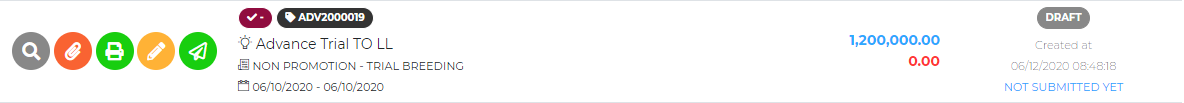
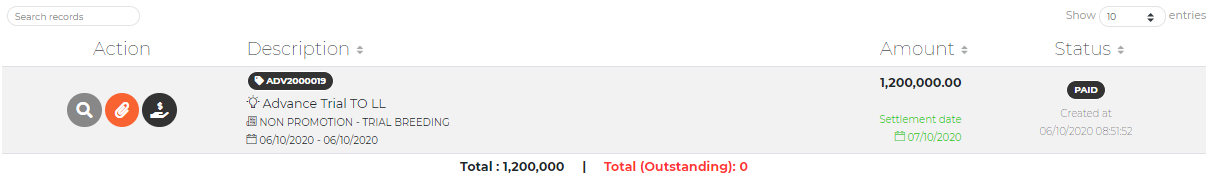
Icons |
Description |
|
Show The Advance Details |
|
Edit Data |
|
Show The Attachments List |
|
Submit Data |
|
Print Data |
|
Settlement Advance |
|
Add Actual Amount |
|
Advance Settlement Status is DRAFT |
|
Advance Settlement Status iS IN PROCESS |
|
Advance Settlement Status is waiting for Document Receiving |
|
Advance Settlement Status is PAID |







