File Attachment
1. Click + button.

2. Add File
- Select File (you can add word, excel, power point, images (jpg/jpeg/png) or pdf)

- If you want to change File or Remove file you can click icon
 for Change File
for Change File for Remove File
for Remove File
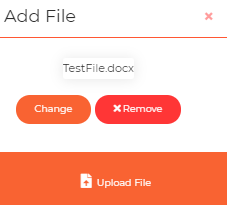
3. Click Upload File
- Open FIle
1. Click icon Open File in File Name list

2. Your File automatically will be open in another tab
- Delete File
1. Click icon Delete in File Name list

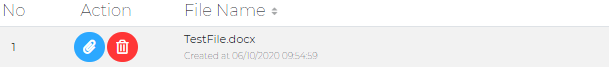
![]() to show the previous data
to show the previous data
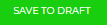 File will be save to draft
File will be save to draft