Forgot Password
1. Click Forgot Your Password text at the bottom.
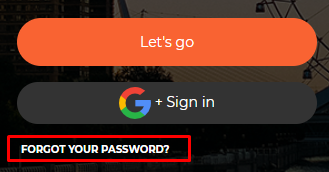
2. Enter your Email address (@panahmerah.id account).
3. Click Send Password Reset Link button.
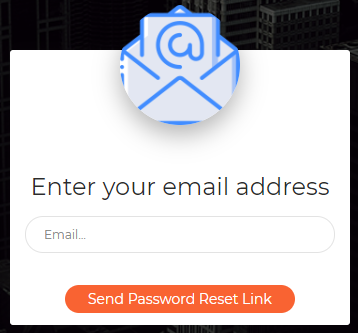
4. You will receive Email Notification to your inbox (Check in spam folder).
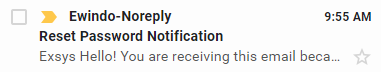
5. Click Reset Password button in the Email Body (this link will expire in 60 minutes).
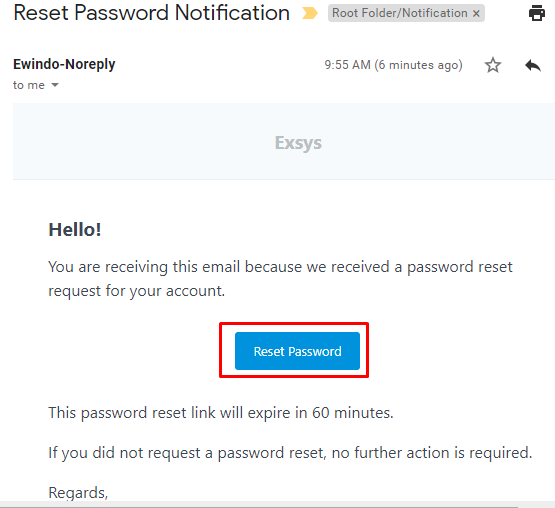
6. You will redirect to Reset Password Page, Enter your Email and your new password, then click Reset Password button.
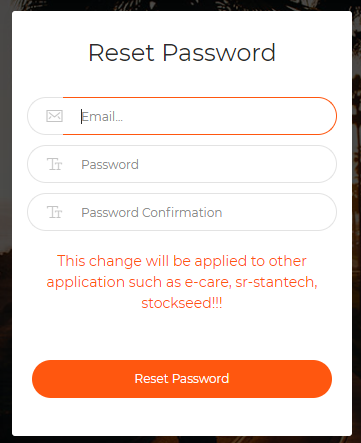
NOTES: Once you have to change the password, this new password will be applied to other application such as e-care, sr stantech, stock seed.