Operational Expense
1. Add New Opex Button, to create new opex.

2. Assigned to Me button, to show opex list that you have assigned.
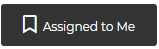
3. Refresh button, to refresh the grid.

4. View All drop down list, to select the data that you want to show.

5. Year drop down list, to select the data with year filter.

6. Grid Information
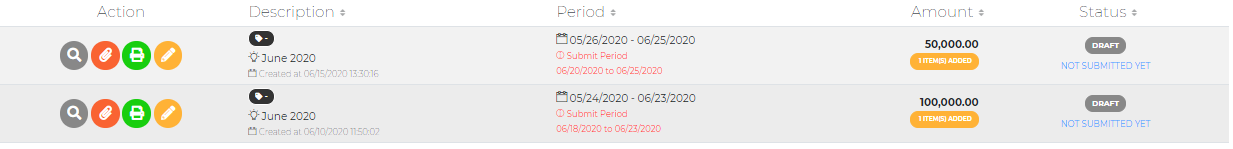
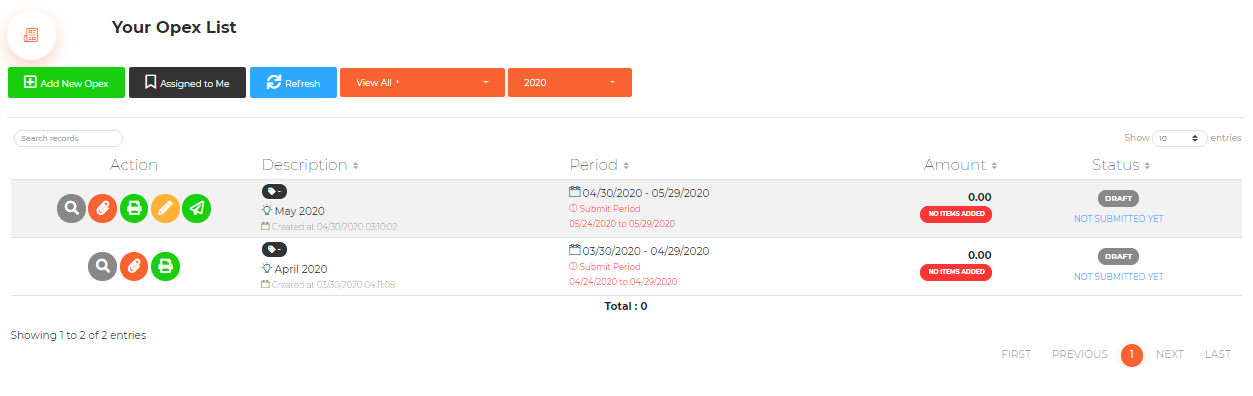
Icons |
Description |
|
This Icons shown when the status is DRAFT |
|
Show The OPEX Details |
|
Edit Data |
|
View Attachment |
|
Print Data |
|
Submit Opex |




